Getting Started
To quickly and easily set up your Svelte project on the Kubar platform, first click on the Create Application option in the dashboard page, and then you will be directed to the following environment.
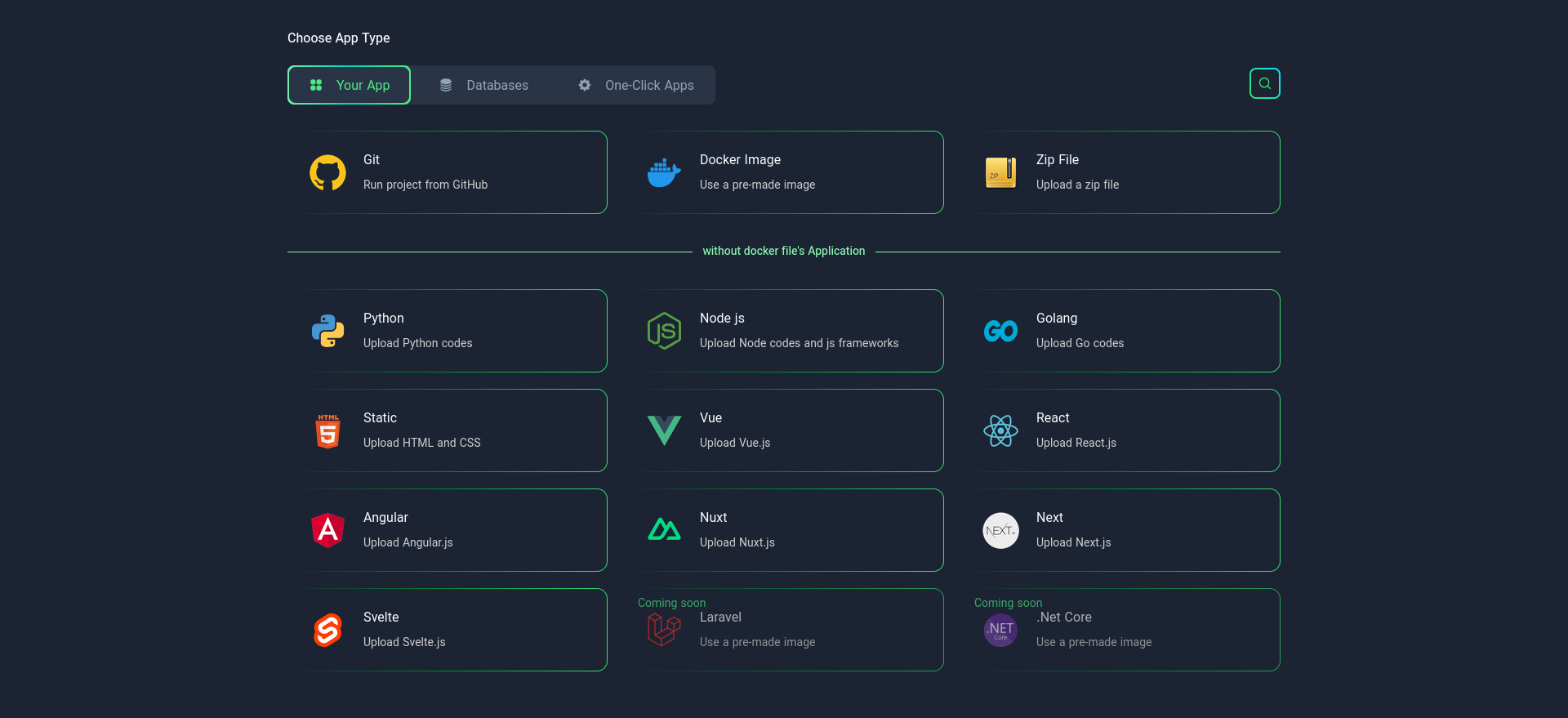
On this page, in the Your Application tab, click on the Svelte option, and then you have two ways to set up your project:
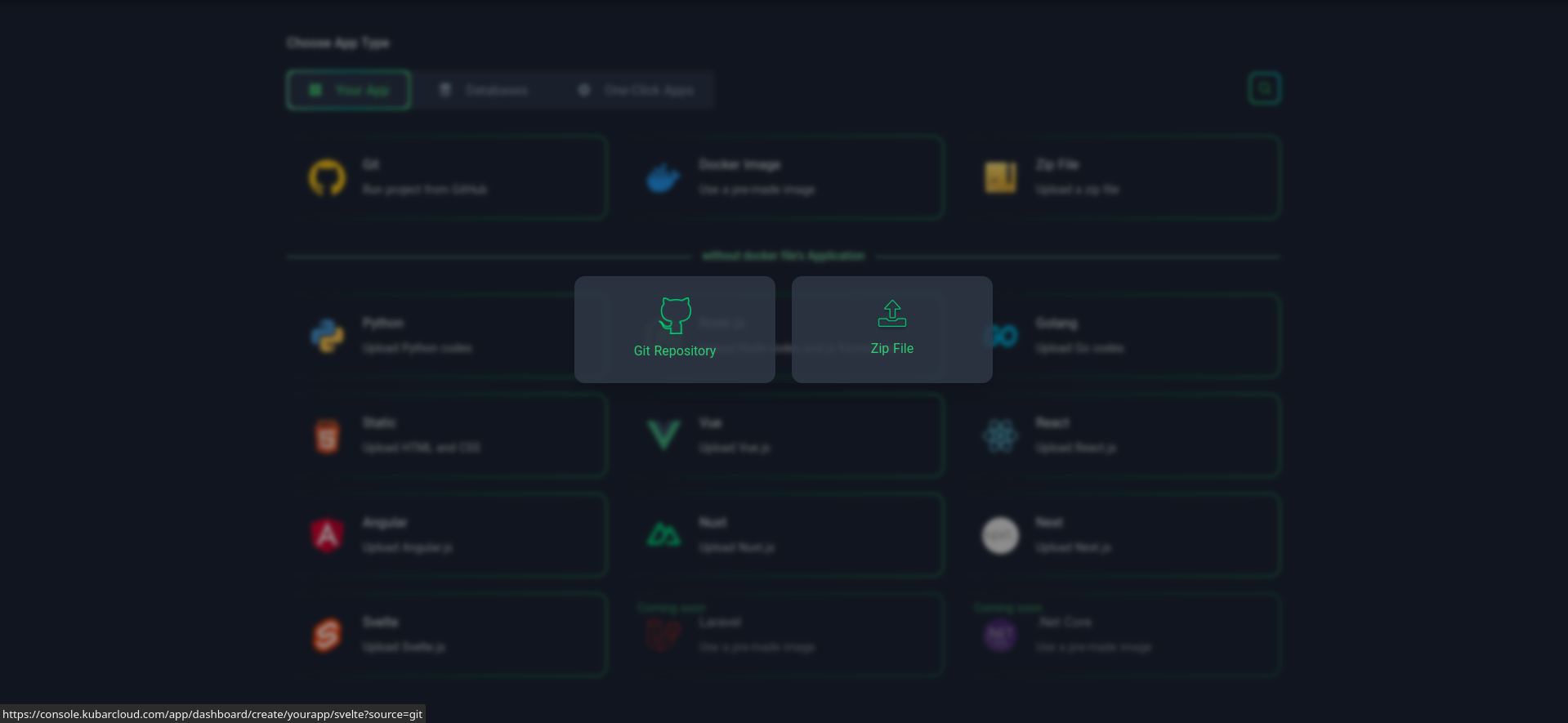
📄️ Svelte Project Using Git
This guide will walk you through the process of setting up a Svelte project using Git. By following these steps, you can quickly and confidently start your project.
📄️ Svelte Project Using a Zip File
This guide will walk you through the process of setting up a project using a compressed file. Please follow the steps below carefully.
Stay with us as we explain both methods in detail.
Note: I've maintained the original formatting, including the image references and import statement, while translating the content from Persian to English. The technical terms like "Svelte", "Kubar", and "DocCardList" have been kept as they are since they are proper nouns or technical components.