Redis Connection Guide
Service Management
After creating the database, you will be redirected to the App Management page.
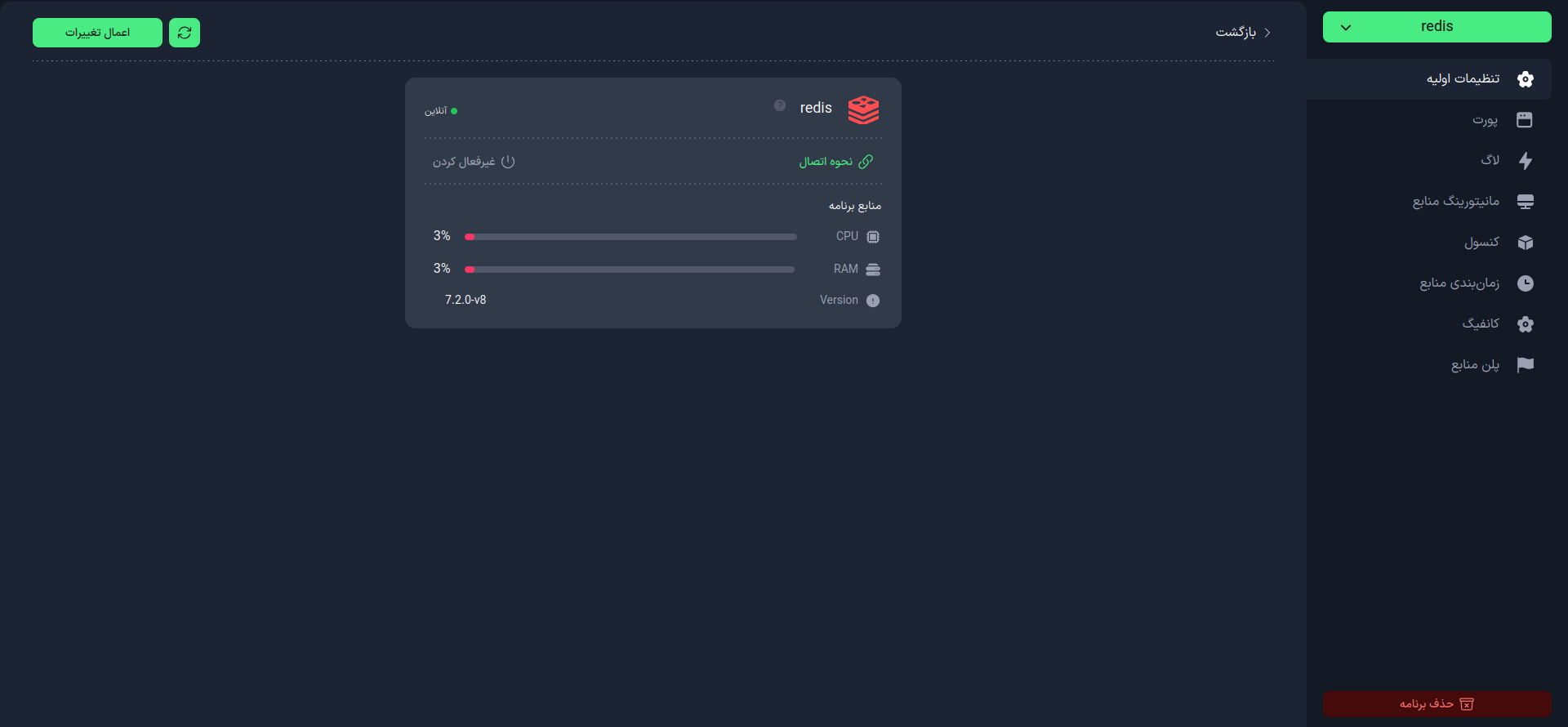
On this page, you can:
- Activate or deactivate your service
- View how to connect to the database service
- Customize the database configuration
Connection Information
Click on the How to Connect option in the Basic Settings tab.
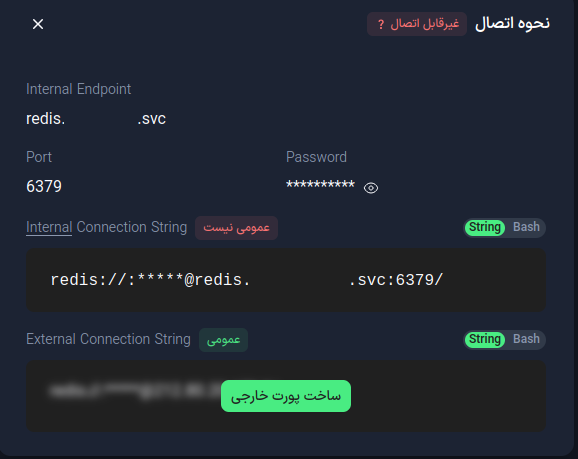
On this page, you will see the following information:
- Internal Endpoint: The internal address of your database
- Port: The internal database port, which is
6379by default - Password: The database password that has been set automatically or manually
info
If you want to connect to the database from platforms other than Kobar (such as your personal computer), click on the Create External Port option. Then use the External Endpoint as the hostname and the external Port instead of 6379.
Connection Methods
on Different Operating Systems
- Windows
- macOS
- Linux (Ubuntu/Debian)
- Redis is not officially supported on Windows. You need to use Windows Subsystem for Linux (WSL).
- First, you need to enable WSL on Windows 10/11 and install Ubuntu/Debian on it, then install redis-cli using the following commands:
curl -fsSL https://packages.redis.io/gpg | sudo gpg --dearmor -o /usr/share/keyrings/redis-archive-keyring.gpg
echo "deb [signed-by=/usr/share/keyrings/redis-archive-keyring.gpg] https://packages.redis.io/deb $(lsb_release -cs) main" | sudo tee /etc/apt/sources.list.d/redis.list
sudo apt-get update
sudo apt-get install redis
- To connect, enter the following command:
redis-cli -h Domain -p Port -a Password
- Install the Redis-client package:
brew update
brew install redis
- Connect to the database
redis-cli -h Domain -p Port -a Password
- Install the Redis-cli package:
curl -fsSL https://packages.redis.io/gpg | sudo gpg --dearmor -o /usr/share/keyrings/redis-archive-keyring.gpg
echo "deb [signed-by=/usr/share/keyrings/redis-archive-keyring.gpg] https://packages.redis.io/deb $(lsb_release -cs) main" | sudo tee /etc/apt/sources.list.d/redis.list
sudo apt-get update
sudo apt-get install redis
- Connect to the database
redis-cli -h Domain -p Port -a Password
caution
- Redis uses the TCP protocol for connections.
- Before connecting, ensure that your system's firewalls allow connections to the desired port.