Console
The terminal section in our platform applications allows developers to easily execute command-line instructions in their cloud environment. This feature enables them to manage their development, testing, and debugging tools directly through the browser without the need for complex configurations.
How Can I Access My Application's Console?
To access the console, first log in to your application's management panel, and then click on Console. This console allows you to:
- Execute command-line instructions
- Access application files
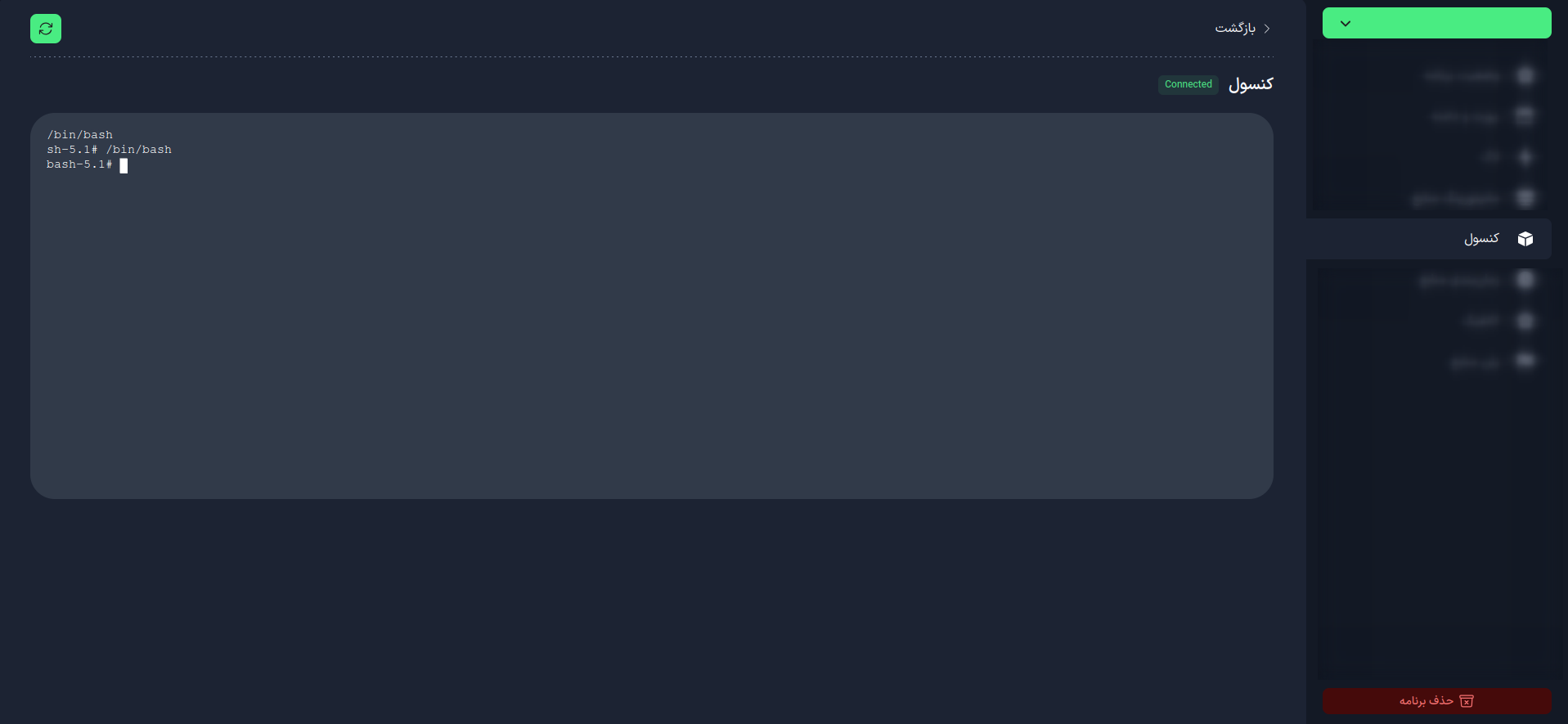
info
If you are using our databases, you can access your databases through the console. To do this, you need to go to the Application Status tab, and then select the Connection Method option in the Internal Connection String section. Click on bash, copy the command, and then paste it into the console.