Scheduling Resources
The Scheduling Resources section in our platform applications allows developers to automatically manage resource allocation, such as CPU and memory, at specified times. This feature helps you increase the efficiency of your applications and adjust resource consumption based on actual needs. Our goal is to provide a smart tool for optimizing performance and reducing infrastructure costs.
How to Set Up Resource Scheduling?
Kubar provides the ability to create and configure Resource Scheduling during project creation and execution. To create resource scheduling:
During Project Creation
- In the Advanced Settings, select the Resource Scheduling tab.
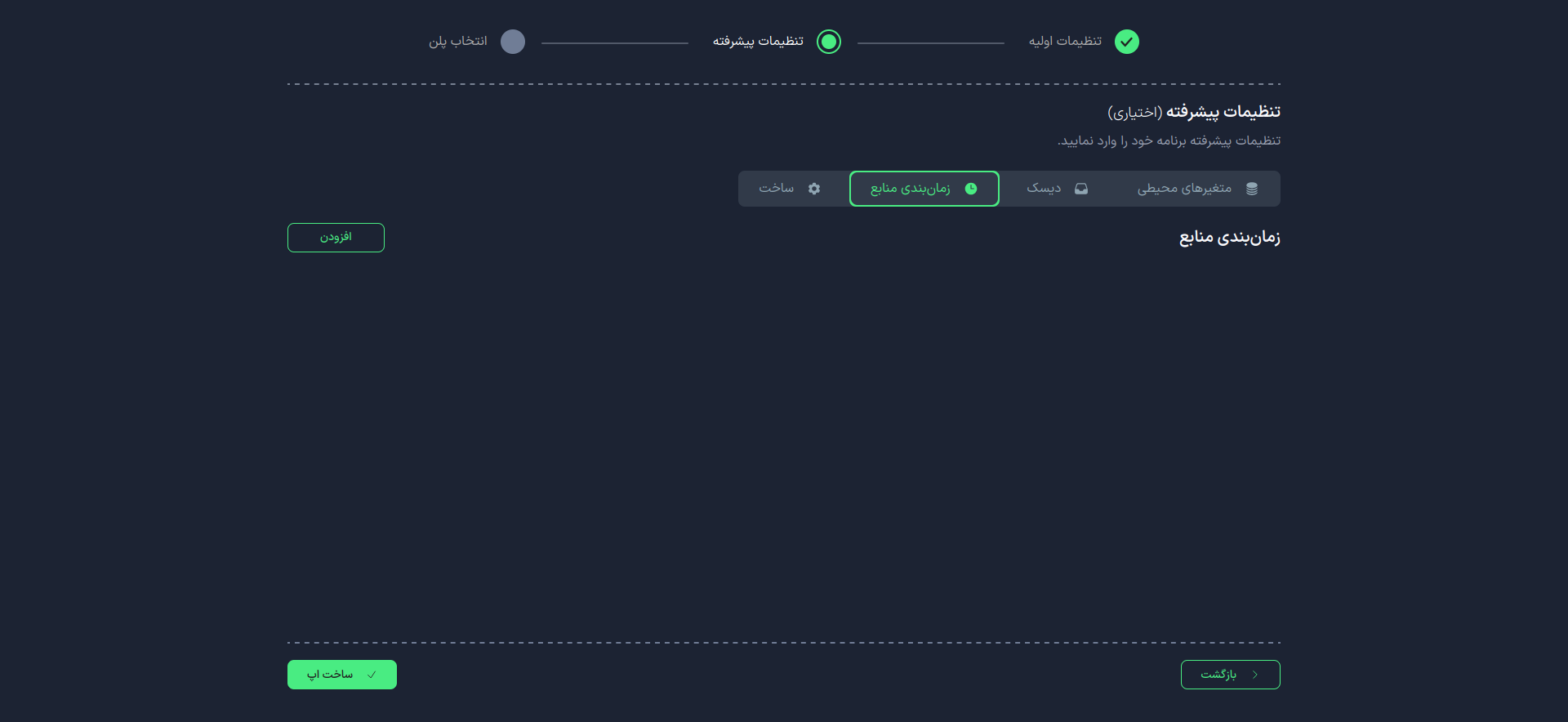
- In the pop-up window, you can set the start and end times for resource scheduling. You can also specify the required resources, such as CPU and RAM.
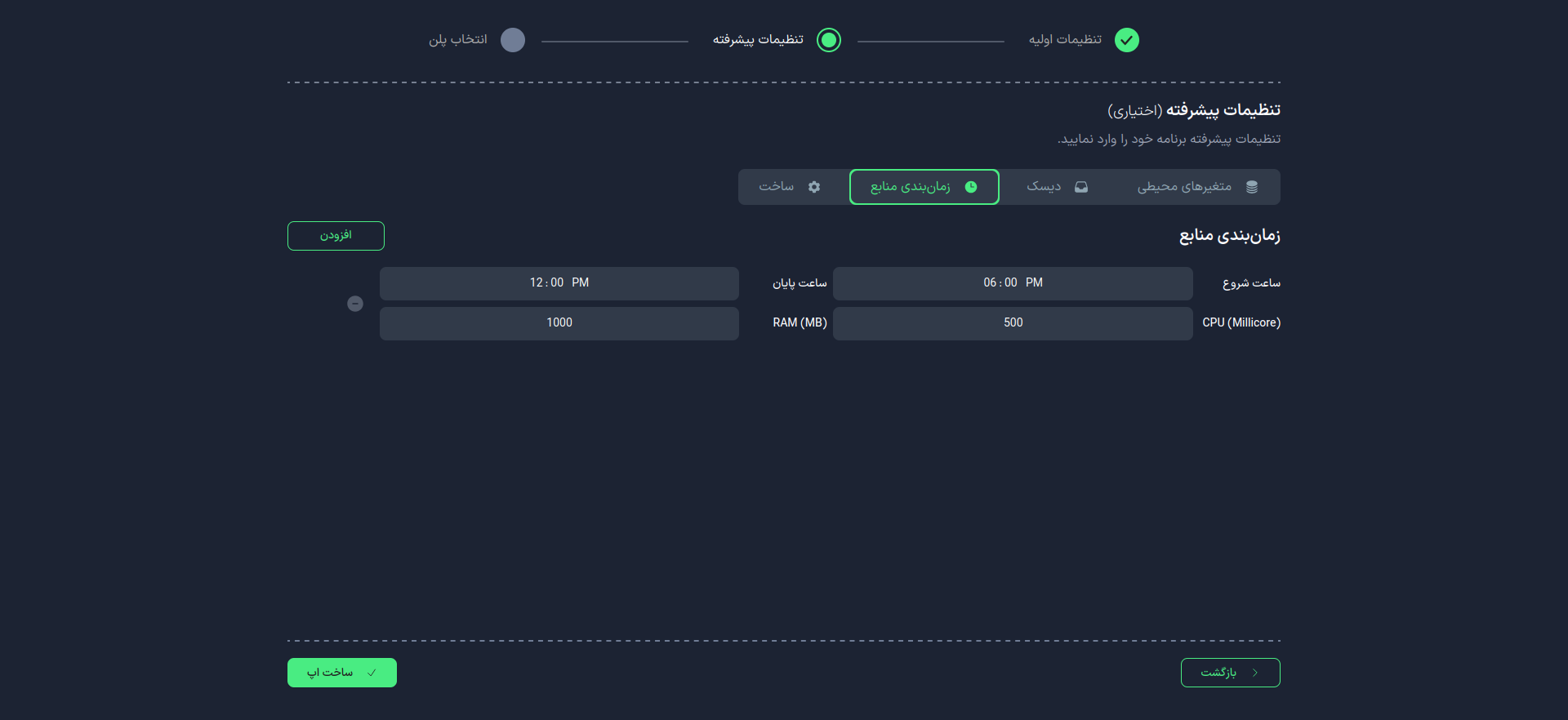
During Project Execution
- In your application dashboard, select the Resource Scheduling tab.
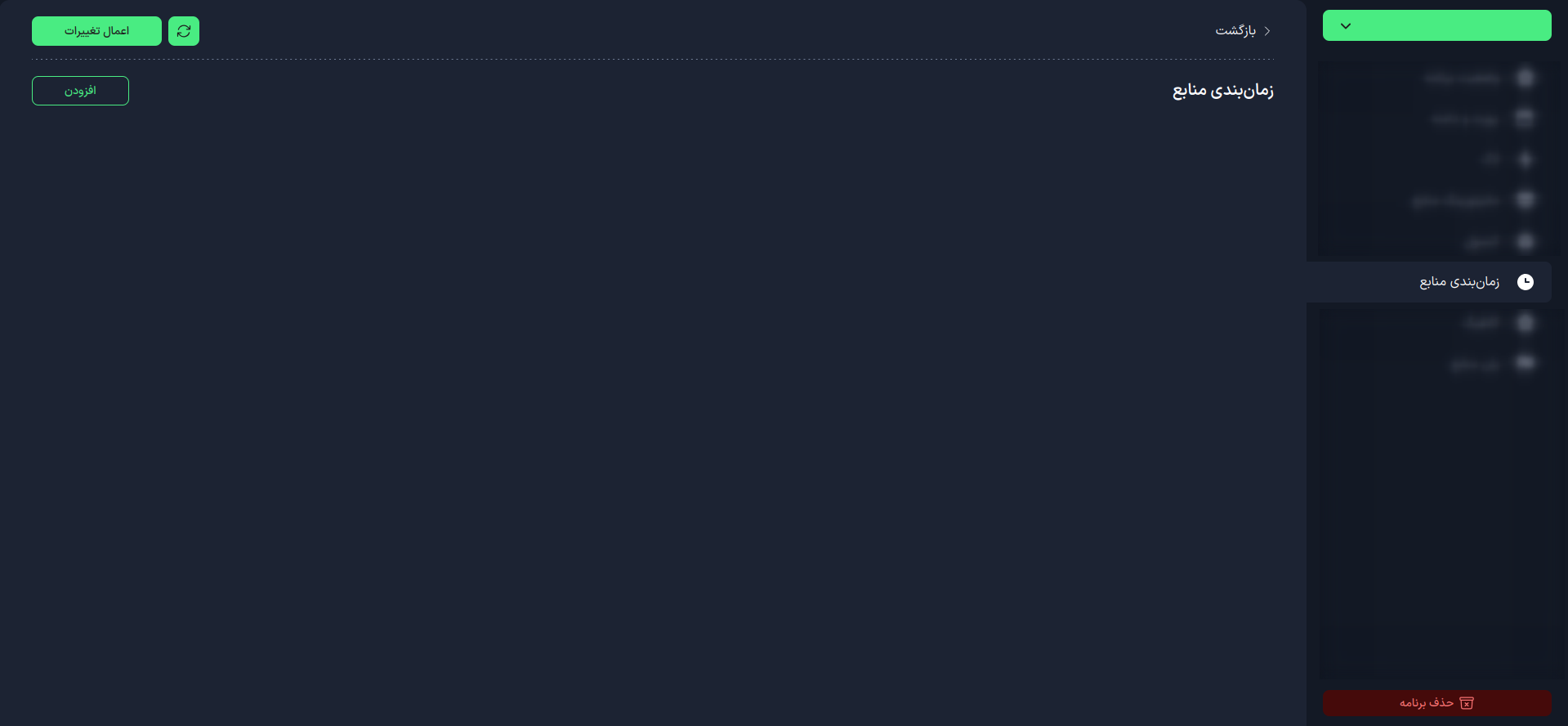
- In the pop-up window, you can set the start and end times for resource scheduling. You can also specify the required resources, such as CPU and RAM.
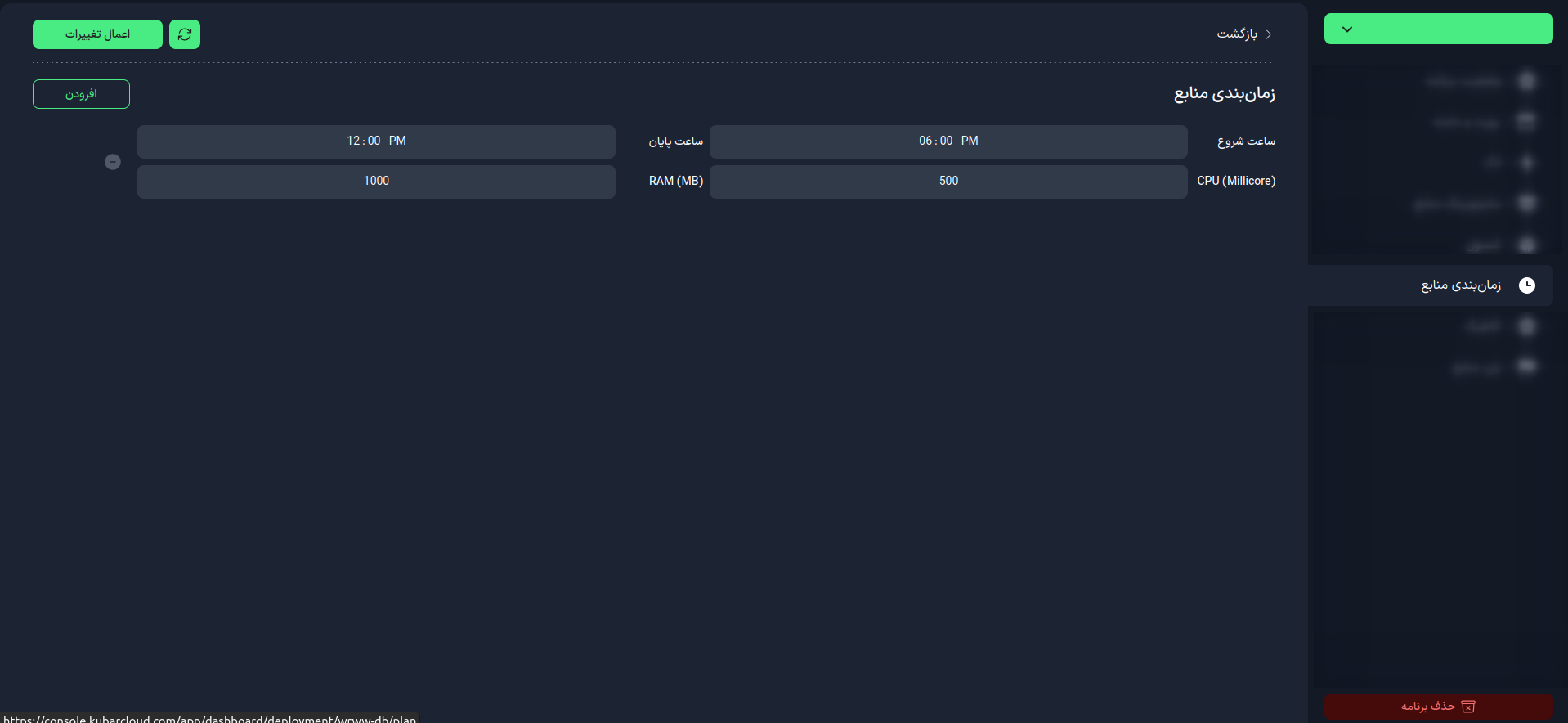
How to Delete Resource Scheduling?
To delete resource scheduling, simply click the - button on the right side of the resource scheduling window.