Grafana Connection Guide
Service Management
After creating the service, you will be redirected to the App Management page.
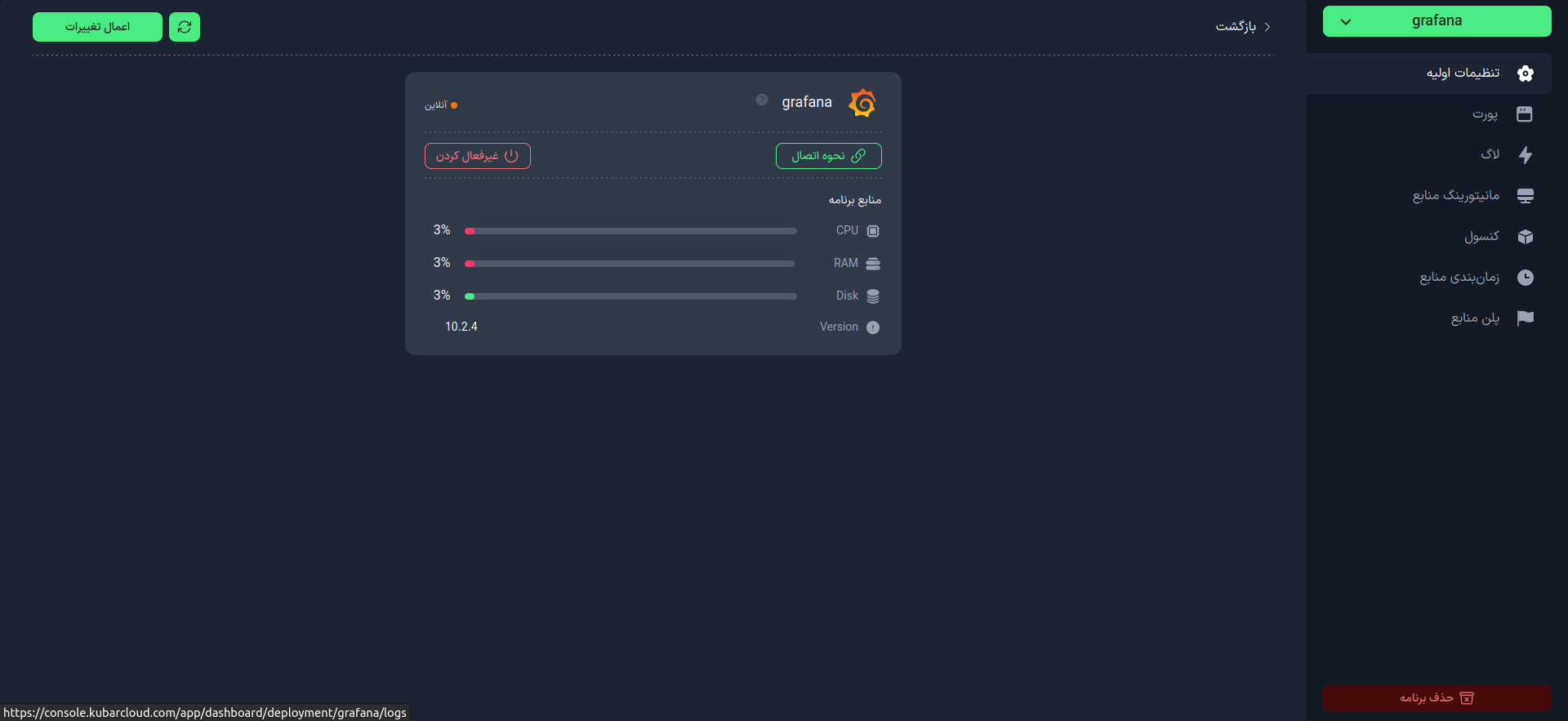
On this page, you can:
- Activate or deactivate your service
- View how to connect to the service
- Customize the service configuration
Connection Information
Click on the Connection Method option in the Basic Settings tab.
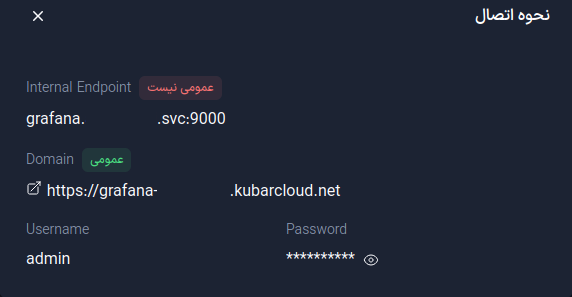
On this page, you will find the following information:
- Internal Endpoint: The internal address of the service
- Domain: The domain of the service for connecting to it
- User: The username of the service, which is automatically assigned
- Password: The password of the service, which can be set automatically or manually
Connection
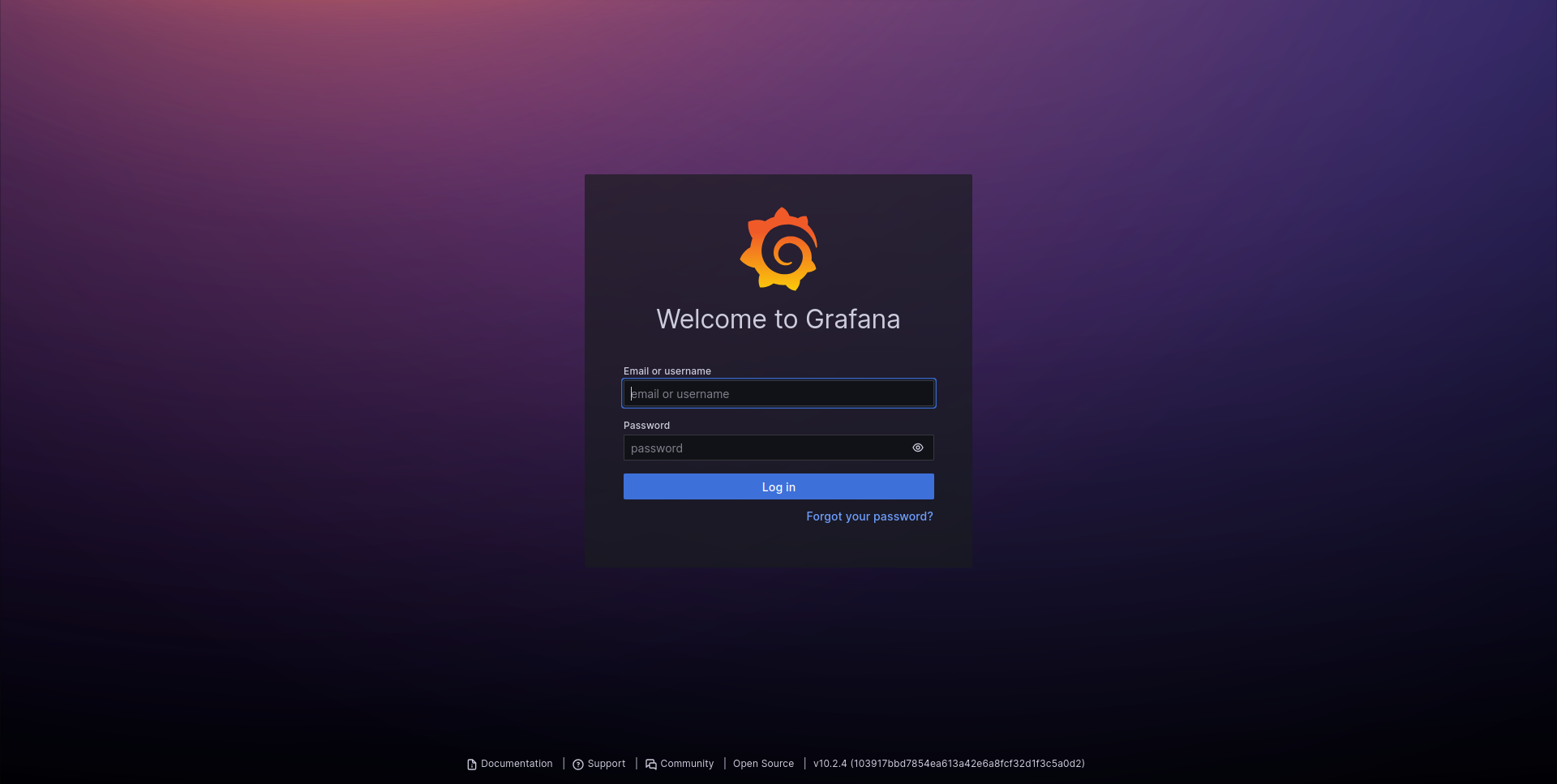
To connect to the Grafana dashboard, click on the Domain and enter the provided username and password in the opened page.